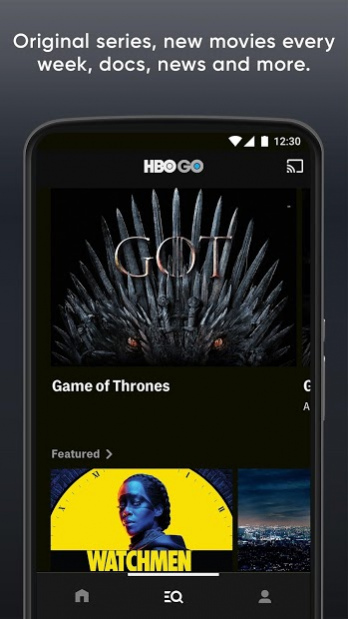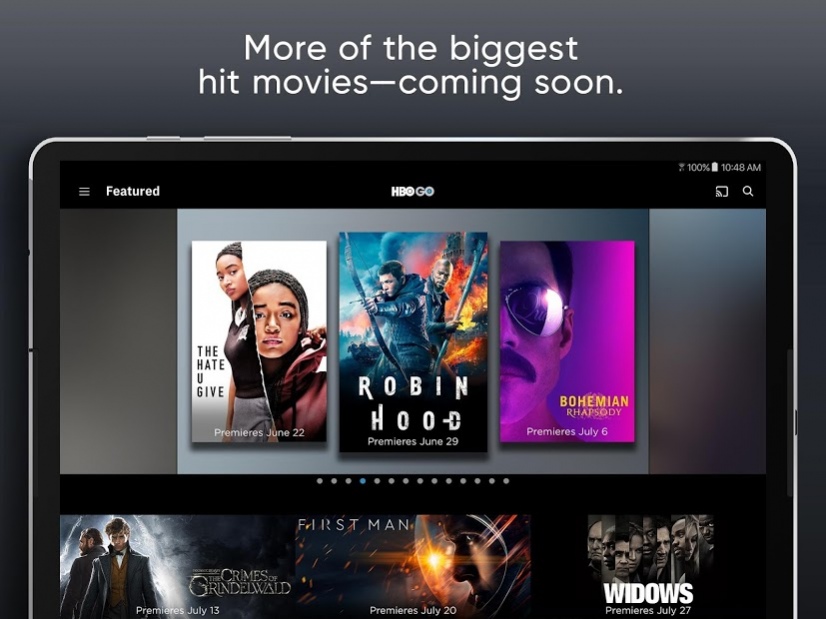HBO GO: Stream with TV Package 28.2.0.16
Free Version
Publisher Description
With HBO GO you can watch big premieres as they air—plus every episode of HBO’s addictive series such as Game of Thrones, Westworld, Watchmen and so much more.
In addition to getting new movies every week, you also get news, comedy specials, smart talk shows, thought-provoking documentaries, and the special events everyone’s talking about.
You can watch HBO GO on your favorite screen—phone, tablet, computer, connected TV or gaming device.
HBO GO® is only accessible in the U.S. and certain U.S. territories. Some restrictions apply. ©2020 Home Box Office, Inc. All rights reserved. HBO GO® and related channels and service marks are the property of Home Box Office, Inc.
For help, please visit help.hbogo.com.
We updated our data features to better protect your data and give you more control over how we use your data—see Do Not Sell My Personal Information in Settings. We also updated our Privacy Policy.
Privacy Policy: http://play.hbogo.com/privacy
Terms of Service: http://play.hbogo.com/terms
Manage sharing your data at: http://warnermediaprivacy.com/do-not-sell
About HBO GO: Stream with TV Package
HBO GO: Stream with TV Package is a free app for Android published in the Recreation list of apps, part of Home & Hobby.
The company that develops HBO GO: Stream with TV Package is Home Box Office Inc.. The latest version released by its developer is 28.2.0.16. This app was rated by 1 users of our site and has an average rating of 4.0.
To install HBO GO: Stream with TV Package on your Android device, just click the green Continue To App button above to start the installation process. The app is listed on our website since 2020-07-06 and was downloaded 18 times. We have already checked if the download link is safe, however for your own protection we recommend that you scan the downloaded app with your antivirus. Your antivirus may detect the HBO GO: Stream with TV Package as malware as malware if the download link to com.HBO is broken.
How to install HBO GO: Stream with TV Package on your Android device:
- Click on the Continue To App button on our website. This will redirect you to Google Play.
- Once the HBO GO: Stream with TV Package is shown in the Google Play listing of your Android device, you can start its download and installation. Tap on the Install button located below the search bar and to the right of the app icon.
- A pop-up window with the permissions required by HBO GO: Stream with TV Package will be shown. Click on Accept to continue the process.
- HBO GO: Stream with TV Package will be downloaded onto your device, displaying a progress. Once the download completes, the installation will start and you'll get a notification after the installation is finished.